Discord
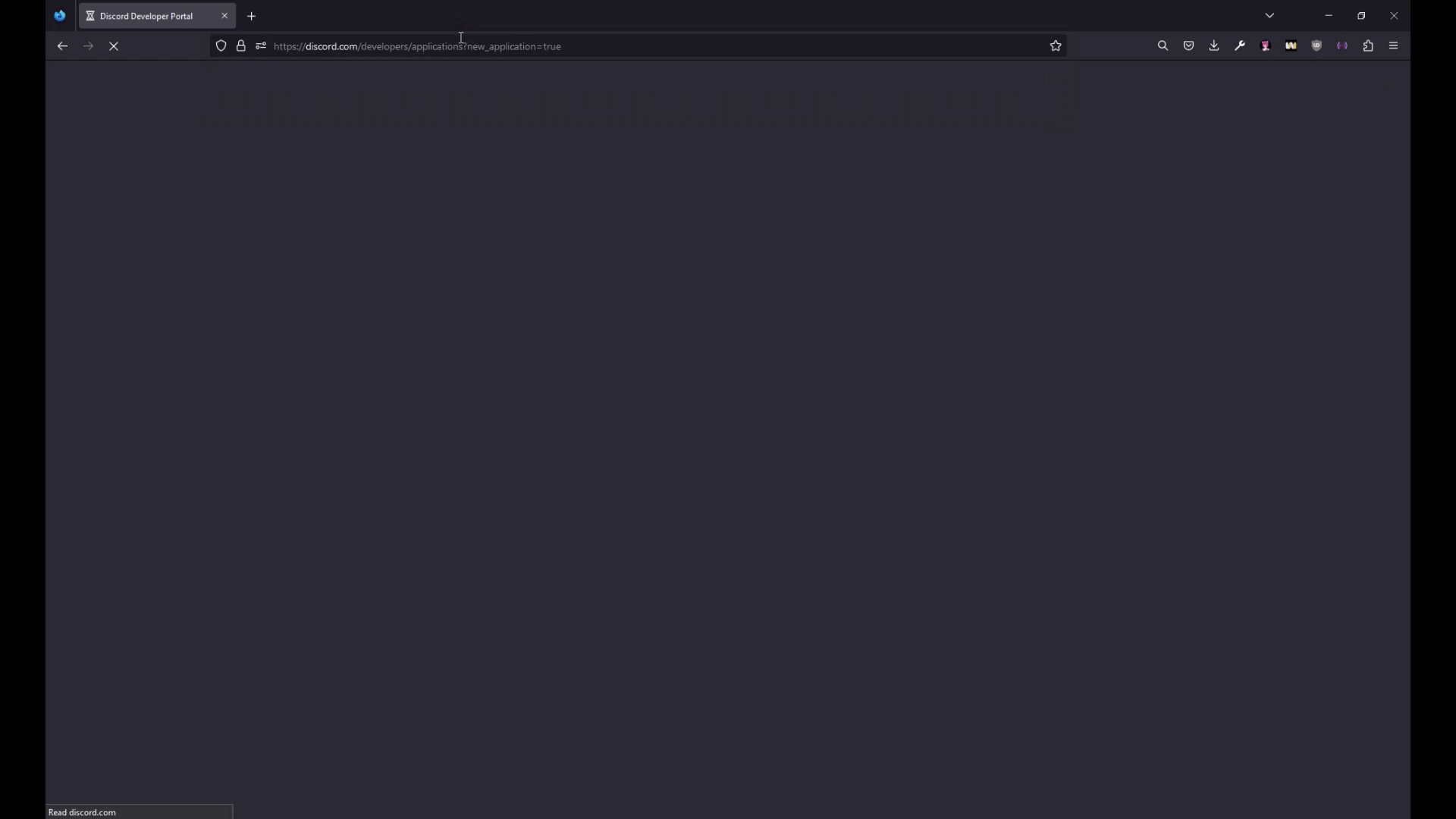
-
Create a new Application at the Discord Developer Portal.
-
Go to "Bot" at the sidebar.
-
In the section "Token" click on "Copy" to copy the token.
-
In the section "Privileged Gateway Intents" enable the "Message Content Intent".
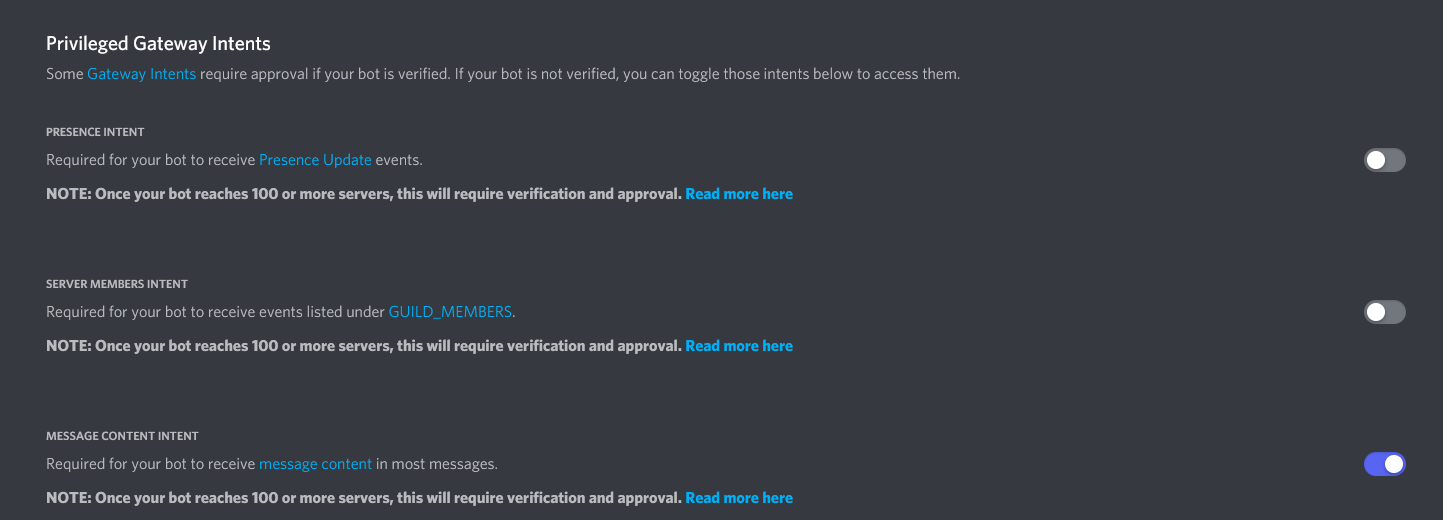
-
Paste the token with Ctrl+V into the SinusBot instance creation form.
-
Add the bot to your discord server by creating an OAuth2 link.
- To generate it, go to "OAuth2" at the Discord Developer Portal, click on "URL Generator" and select the scope "bot".
- For the permissions, select "Administrator" and click on "Copy" to copy the URL.
- Open then the generated URL in your browser.